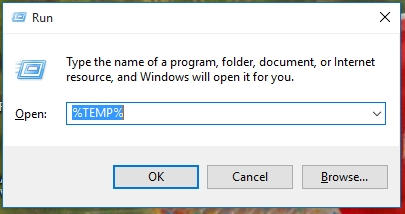Hacking is unauthorized access of computer and network resources.
Hacker : Hacker is the person who hacks the system for defensive and data stealing purpose. it means black hat hacker use their hacking skills to steal data whereas white hat hackers use their skill for defensive purpose.
White Hat – White hat hackers also known as ethical hackers, White Hat hackers are the good guys of the hacking world. They help a company or organisation for defensive purpose it means they protect the company database and all the information from being hacked from hackers. Most White Hat hackers hold a college degree in IT security or computer science and must be certified to pursue a career in hacking. The most popular certification is the CEH (Certified Ethical Hacker) from the EC-Council.
Black Hat – Black hat hackers also known as crackers, these types of hackers steal sensitive information from database or server of different organisation or company. They find banks or other companies with weak web security and steal money or credit card information.
Gray Hat – The term "grey hat" refers to a computer hacker or computer security expert who may sometimes violate laws or typical ethical standards, but does not have the malicious intent typical of a black hat hacker. According to one definition of a grey-hat hacker, when they discover a vulnerability ( weakness of a system), instead of telling the vendor (company) how the exploit works, he or she may offer to repair it for a small fee. When one successfully gains illegal access to a system or network, he or she may suggest to the system administrator that one of his or her friends be hired to fix the problem; however, this practice has been declining due to the increasing willingness of businesses to prosecute.