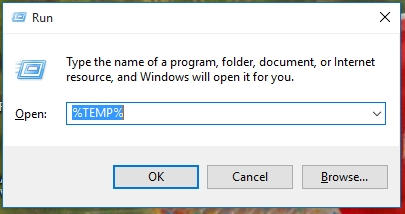STEP 1:First of all press windows key+R, after pressing this shortcut key run command will open.
then type TEMP on command box and hit enter.
Now delete all the temporary files of computer by pressing CTRL+A ( Select All ) and DELETE key from keyboard.
****************************************************************
STEP 2 :Again press windows key+R after pressing this shortcut key run command will open.
then type %TEMP% on command box and hit enter.
Now again delete all the temporary files of computer by pressing CTRL+A ( Select All ) and DELETE key from keyboard.
****************************************************************
STEP 3 : Again press windows key+R after pressing this shortcut key run command will open.
then type PREFETCH on command box and hit enter.
and delete all the content of this folder also.
****************************************************************
STEP 3 : Again press windows key+R after pressing this shortcut key run command will open.
then type RECENT on command box and hit enter.
and delete all the content from here also
NOTE: Some files isn't delete from folder so for that files press skip and continue your work.